NEW: MORE METRICS NOW AVAILABLE
On the latest version of Cronometer, you can now import heart rate variability, V02 Max, respiration rate and temperature. Re-authorize your integration to start importing these metrics into Cronometer.
Many of our users know that we’ve been supporting a Fitbit integration for a long time now – almost a decade!
It’s our most popular device integration and we couldn’t be happier to sync Fitbit data into our app so users can dive deeper into their health.
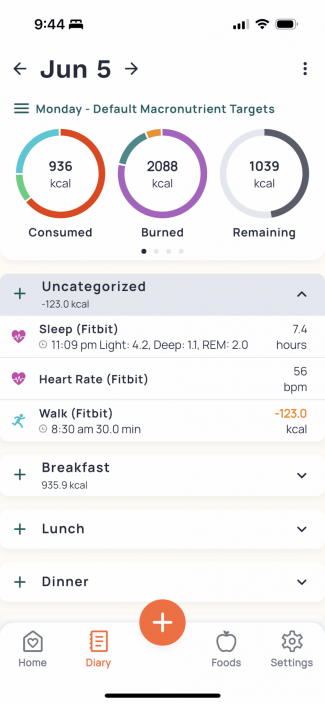
How Our Fitbit Integration Works

Sync your Fitbit data with your Cronometer account by navigating to the ‘More’ section of the app. On mobile, tap More > Connect Apps & Devices > Devices.
On the web version click More > Devices. Select Fitbit from the list of available devices, select which metrics you’d like to sync into Cronometer and follow the prompts to link with your Fitbit account.
Once connected, the app will automatically pull the data into your Diary. You can use the ‘Force Sync’ feature to import data from prior days.
You’ll be able to import the following metrics from Fitbit:
- Respiration Rate – new!
- Heart Rate Variability (HRV) – new!
- VO2 Max – new!
- Blood Oxygen Saturation (SpO2) – new!
- Skin Temperature – new!
- Core Temperature – new!
- Sleep Stage
- Weight
- Heart Rate
- Body Fat
- Daily Activity & Workouts
Leveraging Your Fitbit Data
Once you have data importing from your Fitbit account, don’t just let it sit around on your Diary screen!
Cronometer Gold subscribers have access to Custom Charts, which will allow you to chart your Fitbit metrics against nutrient intake. For example, you could see how magnesium intake affects your sleep or how sodium intake might affect your heart rate. For some more Custom Chart inspiration, check out this blog.
More About Fitbit
Fitbit, now part of Google, offers one of the most affordable and versatile fitness trackers on the market. Their product line up includes fitness trackers, smart watches and a smart scale.
For more information or to browse products, visit their website.







