We know that there are a number of our users that diligently use Cronometer in order to help them with their type 1 or type 2 diabetes. If you’re one of them – we salute you! You’ve always been able to open it up and quickly (and accurately) check the carb content of a certain food, track your intake of vitamins and minerals throughout the day or keep an eye on your nutrition over time to gain a better understanding of your overall health.
With our Dexcom integration, you’ll be able to see detailed trends of your blood glucose levels against specific nutrients or biometrics over time which we hope is an invaluable tool to help manage your condition.
✨ Now available in more regions
We’ve recently released our Dexcom integration for our users in the UK, Ireland, Canada, and Australia as well as the United States.
Sync Cronometer With Dexcom
Getting your Dexcom CGM data to sync with Cronometer is easy! Simply follow the steps laid out in our user manual (click here for mobile, click here for web). The process is the same as any other device integration. Complete the prompts to sign into your Dexcom account and voila!
You’ll have the option to import glucose and/or insulin and you can select a date in which to ‘force sync’ to back fill your data. The information will show up on your diary screen and you can click on the entry to view more details.
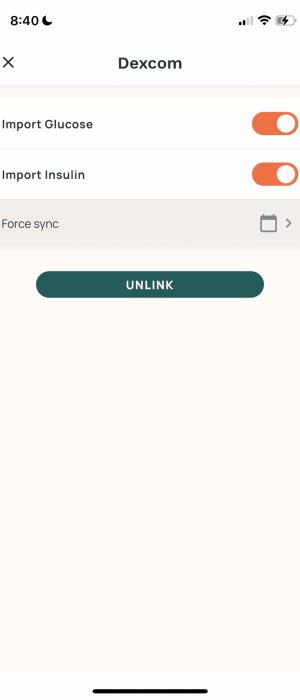
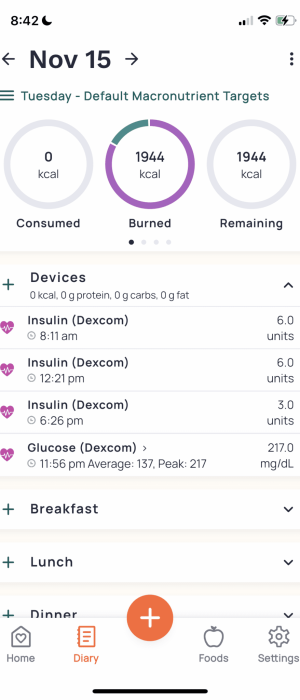
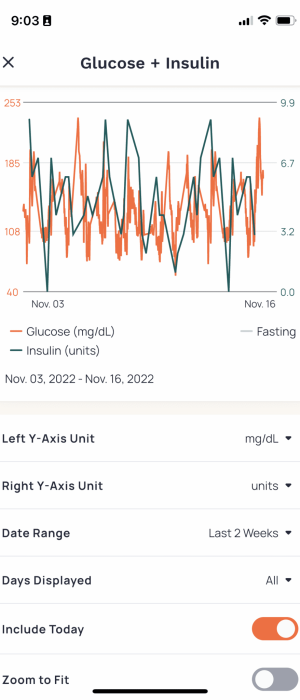

CGM Charts on Cronometer
When you sync your CGM device with Cronometer, you unlock powerful tools to analyze how your nutrition impacts your glucose levels. The CGM Chart provides a clear, detailed view of glucose trends alongside your meals, helping you identify patterns and make informed adjustments to your diet. Want to dive even deeper? Use Custom Charts to analyze specific macro or micronutrients—like carbs, fiber, or chromium—against your glucose data for a personalized, science-backed approach to health optimization.
By leveraging these features, you can uncover meaningful trends in how your diet, exercise, and lifestyle affect your glucose levels, empowering you to take control of your health. For more tips on using CGMs with Cronometer, visit our blog here.

Timestamps
Gold users also gain access to our timestamp feature (instructions on web & mobile), which may come in handy when plotting your nutrients on a Custom Chart. As you add a food, the time will be recorded alongside it. You have the ability to edit this timestamp as needed for better accuracy.


Frequently Asked Questions
Why Don't I See Imported Data From Dexcom Right Away?
You may notice that there is a delay in importing your data from Dexcom into your Cronometer account. This is by design and it is normal to not see your imported data for up to 3 hours. Patience is a virtue here, the data will come eventually!
How Do I Redeem My 30 Day Free Trial Of Cronometer Gold From Dexcom?
Existing Cronometer users: First of all, make sure you are subscribed to receive emails from us via More > Account > Privacy and toggle on ‘I agree to receive newsletters and promotional emails’. Then click on the ‘Start Here’ link in the email that Dexcom sent you. This will bring you to cronometer.com where you may need to sign in to your account. If you are already signed in, you’ll be taken to your Dashboard screen. Once this has been done, take a look in your email inbox for an email from Cronometer titled ‘Instructions To Redeem Your 30-Day Free Trial Via Dexcom’. Open the email, click ‘Redeem Now’ and sign in to your account on the page this button brings you to. You then should have access to Cronometer Gold for the next 30 days.
If you are subscribed to push notifications on your mobile device, you will also receive a push notification prompting you to redeem your free trial. Click on the push notification and sign in on the page it brings you to. You then should have access to Cronometer Gold for the next 30 days.
This trial cannot be redeemed on existing Cronometer Gold accounts.
New Cronometer users: Click on the ‘Start Here’ link in the email that Dexcom sent you. This will bring you to cronometer.com where you can sign up for a new account by clicking the ‘Sign Up – It’s Free’ button. Make sure you check the ‘I agree to receive Cronometer newsletter and promotional emails.’ on. Once you’ve signed up for an account, take a look in your email inbox for an email from Cronometer titled ‘Instructions To Redeem Your 30-Day Free Trial Via Dexcom’. Open the email, click ‘Redeem Now’ and sign in to your account on the page this button brings you to. You then should have access to Cronometer Gold for the next 30 days.
We can’t wait to see what our users (you!) think of this new integration, so please don’t hesitate to contact support if you have any feedback or suggestions on how to improve it.
Also, if you are currently using Cronometer to help manage your diabetes, we would love to hear your story. Reach out and let us know how Cronometer has helped you on your journey.




