If you have an Oura Ring, you already know it is the industry-leading sleep and activity tracker trusted for its accuracy, which is something we value at Cronometer.
By syncing Cronometer with Oura, you can see the bigger picture of your health and explore how nutrition influences your sleep and recovery, or how your sleep patterns impact your nutrition goals.
Right now, you can also get 10% off select Oura Ring styles* and take your health insights even further. See details.
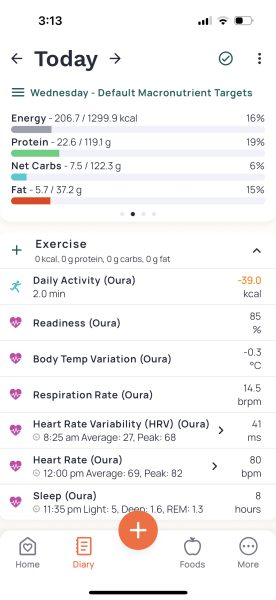
How Our ŌURA Integration Works
Sync ŌURA data with your Cronometer account by navigating to the ‘More’ section of the app. On mobile, tap More > Connect Apps & Devices > Devices.
On the web browser, click More > Devices. Select ŌURA from the list of available devices and follow the prompts to link with your ŌURA account.
Once connected, select which metrics you’d like to sync into Cronometer and the app will automatically pull the data into your Diary. You can use the ‘Force Sync’ feature to import data from prior days.
You’ll be able to import the following metrics from ŌURA:
Leveraging Your ŌURA Data
Once you have data importing from your ŌURA account, don’t just let it sit around on your Diary screen!
Cronometer Gold subscribers have access to Custom Charts, which will allow you to chart your ŌURA metrics against nutrient intake. For example, you could see how magnesium intake affects your sleep or how sleep might affect your appetite. For some more Custom Chart inspiration, check out this blog.
If you’re importing Cycle Insights from ŌURA, these can also be used as an overlay on a Chart to see how your menstrual cycle phase might impact your energy, appetite or mood. Read this blog for more information on Cycle Tracking with Cronometer and ŌURA.
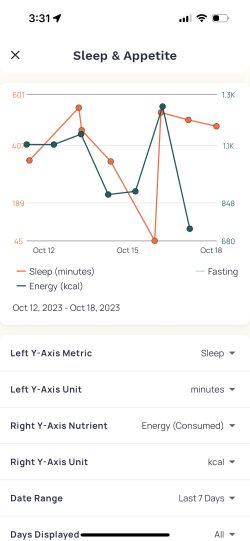
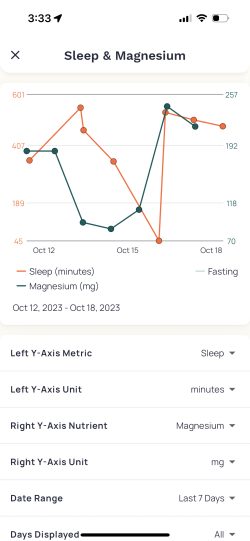
More About ŌURA
A little bit of fashion with a whole lot of function. One of the most powerful attributes of the Oura Ring is its unique form factor, and the new Oura Horizon features an elegant and sleek design while delivering the most innovative and advanced health tracking capabilities available today. Visit www.ouraring.com for more.
Looking at purchasing an Oura Ring? Cronometer users can receive $40 off here.
Frequently Asked Questions
How Do I Redeem My 30 Day Free Trial Of Cronometer Gold From ŌURA?
Existing Cronometer users: First of all, make sure you are subscribed to receive emails from us via More > Account > Privacy and toggle on ‘I agree to receive newsletters and promotional emails’. Then click on the ‘Sign up now’ link in the email that ŌURA sent you. This will bring you to cronometer.com where you may need to sign in to your account. If you are already signed in, you’ll be taken to your Dashboard screen. Once this has been done, take a look in your email inbox for an email from Cronometer titled ‘Instructions To Redeem Your 30-Day Free Trial Via Oura’. Open the email, click ‘Redeem Now’ and sign in to your account on the page this button brings you to. You then should have access to Cronometer Gold for the next 30 days.
If you are subscribed to push notifications on your mobile device, you will also receive a push notification prompting you to redeem your free trial. Click on the push notification and sign in on the page it brings you to. You then should have access to Cronometer Gold for the next 30 days.
This trial cannot be redeemed on existing Cronometer Gold accounts.
New Cronometer users: Click on the ‘Sign up now’ link in the email that ŌURA sent you. This will bring you to cronometer.com where you can sign up for a new account by clicking the ‘Sign Up – It’s Free’ button. Make sure you check the ‘I agree to receive Cronometer newsletter and promotional emails.’ on. Once you’ve signed up for an account, take a look in your email inbox for an email from Cronometer titled ‘Instructions To Redeem Your 30-Day Free Trial Via Oura’. Open the email, click ‘Redeem Now’ and sign in to your account on the page this button brings you to. You then should have access to Cronometer Gold for the next 30 days.
Legal Details
*Offer valid limited time only and only on [Oura Ring 4 in Silver, Black, Stealth, Brushed Silver, Gold, and Rose Gold finishes]. While supplies last. Excludes all other products, styles, and finishes. Oura reserves the right to discontinue or modify this offer at any time. Offer not valid on gift cards, e-gift cards, taxes or shipping; other restrictions and limitations may apply. In the event of a return, refund shall not exceed amount paid. Offer may not be combined with other offers or discounts except as provided herein. Not transferable. Available in the [Country/ies] only. Available online only at ouraring.com. Oura Terms and Conditions and Privacy Policy apply. More details available at Oura Terms and Conditions and Oura Privacy Policy.




