Hey Everyone!
As of November 4th we are beginning to retire our paid advertisement-free version of Cronometer. There has always been some confusion surrounding having two apps in the App Store when users go to download Cronometer. Having two apps also creates more work for our Development Team – time we would rather spend focusing on adding awesome new features and making Cronometer better in general!
We also want you to know that there will be no interruption in your service and you’ll be able to continue to use Cronometer advertisement free.
Here’s how:
1) Uninstall your existing Cronometer app from your device (Don’t worry this won’t affect any of the data you have logged in your account!)
Please uninstall this version of the app on your device:
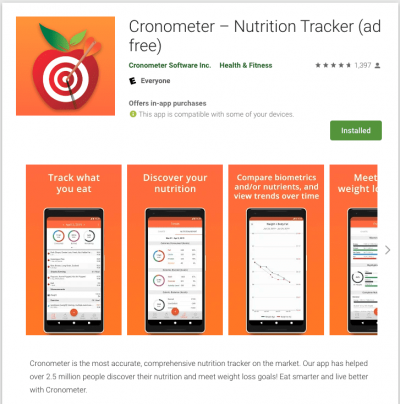
2) Download the new version Cronometer from the App Store here.
The new logo is a white background, as below!
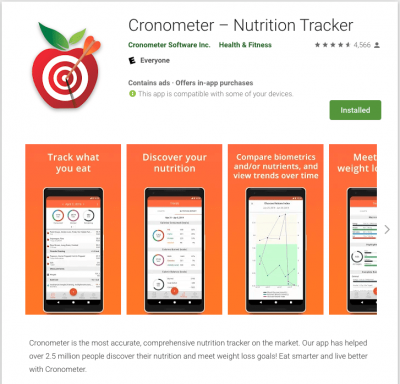
3) Sign in to your Cronometer account with your existing username and password.
Need some help?
We are always here for you!
Send us a message to support@cronometer.com, our forum or any of our social media platforms and one of our terrific team members will help you!




