Whatever the reason you’re using Cronometer, we want to make your experience with our app as seamless as possible. So whether you’re looking to lose weight, track your macros or micros, time your intermittent fasts, or ensure you’re in ketosis, download the latest version of the app to make sure you have access to these new and improved features.
If you have a suggestion on how we can continue to improve the app in future Cronometer updates, please submit your feedback here.
JUNE 1, 2025
4.41.0
- Unlocked Men’s Nutrition Score: To celebrate Men’s Health Month, the Men’s Health Nutrition Score is free all June in Cronometer! This score helps you track important micronutrients that support energy, muscle health, and cardiovascular function. Learn more on our blog.
- Photo Logging Beta: Our new Photo Logging feature is now in beta, giving you a faster way to log meals with the help of AI. Snap a photo, and let Cronometer suggest accurate matches from our trusted, lab-analyzed database. No guesswork, just smarter tracking. Coming soon to all users!
MAY 1, 2025
4.39.3
- Unlocked Women’s Nutrition Score: In honour of Women’s Health Month at Cronometer, the Women’s Health Nutrition Score is free for the month of May! Use this score to easily track essential micronutrients that support energy, hormone balance, and bone health. To learn more visit our blog here.
APRIL 15, 2025
4.39.1
- Updates to Apple Health Integration: We’ve made some key updates to our Apple Health integration. Heart rate, heart rate variability, body temperature, blood glucose, respiratory rate, and blood oxygen saturation will now automatically import as time series data—making it easy to view detailed charts and track how these metrics change over time.
Users who previously had ‘Import workouts and active energy as a single entry’ toggled on, may notice that active energy balance and workouts will now appear as separate entries in the Diary and that their Energy Expenditure metric has increased. Rest assured, this is a more accurate representation of Energy Expenditure due to how we adjust Baseline Activity with Tracker Activity.
MARCH 11, 2025
4.38.0
- French Version: Cronometer can now be used in French! To change your language settings visit More > Display > Language.
- Nutrient Target UI Update: Our latest update brings a refreshed Nutrient Target UI, making it easier to visualize how users are hitting their targets. To learn more about Nutrient Targets visit our User Manual here.
FEBRUARY 26, 2025
- Terms Of Service: We have updated our terms of service. To learn more visit the link here.
FEBRUARY 24, 2025
4.37.0
- BIOSENSE Integration Discontinued: BIOSENSE is no longer operational and as a result we have removed support for this integration.
FEBRUARY 3, 2025
4.36.0
- Changes to Target, Energy and Weight settings: We are testing new UI for the Energy Summary, Target Summary, Weight Goal, and energy settings. If you have noticed any changes and would like to learn more, visit this blog for a full breakdown of all the changes.
JANUARY 28, 2025
4.35.0
- Introducing CGM Charts: Now, you can easily visualize how your blood sugar trends throughout the day and see how your meals, exercise, and lifestyle choices impact your glucose levels. Whether you’re managing diabetes, focusing on prevention, or fine-tuning your diet, Cronometer’s CGM Chart empowers you to make smarter, data-driven choices to enhance your health and well-being. To learn more visit our blog here!

December 18, 2024
4.33.0
- Introduced our Refer A Friend Program for all users: All users can now Refer a Friend to Cronometer from within the app. By referring a friend, you give them $5 off Gold and depending on your subscription, you can earn money or a discount when they upgrade! Head to More > Referrals and enter their email address to start the process. To learn more about how to Refer a Friend visit our web or mobile User Manuals.
DEcember 10, 2024
4.32.1
- Streaks Homescreen Widget on iOS: We released a new homescreen widget on iOS which shows your current streak right on the homescreen of your phone. Click here for more details.
- Removing Our Strava Integration: Strava has recently updated their API terms, which unfortunately means we are no longer able to support a Strava integration. Starting December 10th, users with Strava synced to their Cronometer account will be disconnected. Any data already synced with Cronometer will remain in the account.

November 26, 2024
Improved Food Suggestions on Web: We are excited to share that the new version of our Food Suggestions feature is now available on web for Gold users! This improved feature uses artificial intelligence to look at your nutritional goals and dietary restrictions, offering meal ideas to help you hit your daily targets. Visit our How To: Use Food Suggestions blog to learn more about the feature.
November 21, 2024
4.31.0
- Introducing French for Canadians: We’re excited to launch the first version of the app in another language! Canadian users that have their phone’s language set to French, can now use the app in their preferred language. Head to More > Display > Language in the app to switch your app language.
This is just our first step in translating Cronometer into several different languages. Any user feedback is appreciated and can be sent to support@cronometer.com. We plan to optimize the experience and have a French version available to more countries soon.
- Time Series Blood Glucose Data from Health Connect: Users who are importing blood glucose data from Health Connect can now see these entries as a time series. This removes individual biometric entries from the Diary and combines it into one!
- Time Series Body Temperature from Apple Health: Users who are importing body temperature data from Apple Health can now see these entries as a time series. This removes individual biometric entries from the Diary and combines it into one
October 31, 2024
4.30.1
- Localized Features for the UK & Ireland: We’re excited to roll out localized features tailored for our UK and Ireland users! The update includes region-specific language adjustments and support for tracking weight in stones.
- Introducing Demo Accounts: New users now have the ability to demo Cronometer before making an account.
October 8, 2024
4.28.1
- Improved Food Suggestions: We’re excited to introduce our newly updated Food Suggestions feature for Gold users! This upgraded feature uses artificial intelligence to analyze your nutritional targets, preferences, and even your dietary restrictions to suggest foods and recipes that will help you reach your targets for the day. Visit our How To: Use Food Suggestions blog to learn more about the feature.
October 2, 2024
- Updated Privacy Policy: We’ve updated our Privacy Policy to better align with recently enacted privacy laws in the regions that we serve. The new policy further details your rights and contact points, amongst other changes.
We encourage you to review the updated policy in full, which can be done here.
SEPTEMBER 10, 2024
4.27.3
- Dexcom Integration Now Available In More Regions: In the latest version of the app, we’ve extended support for our Dexcom integration to the UK, Ireland, Canada and Australia.
AUGUST 23, 2024
4.27.2
- New Galveston Diet Settings: For users following The Galveston Diet, you can now easily adjust nutrition targets to align with Dr. Mary Claire Haver’s Belly Fat Blast Challenge. Head to More > Display > Galveston Diet Settings to check it out.
AUGUST 20, 2024
4.27.1
- Introducing Water Tracking: Yes, it is here! Water Tracking is available now to all users. You can easily log and monitor your daily water intake right alongside your meals and nutrients with the Water Tracking Diary widget. For more info on how to track your water visit the blog here.
July 24, 2024
- Celebrating 10 Million Users! We’ve just surpassed an incredible milestone and can proudly say we now have over 10 million users! It’s hard to believe how far we’ve come over the years and truly couldn’t have done it without the support of each and every one of our users. So for that, we thank you.
As a token of our appreciation, free users have access to a limited-time, web-only discount and all existing Gold users will be entered into a draw to win 10 years worth of Gold, on us.
July 16, 2024
- Auto-Fill Improvements: We’ve improved the process of adding foods if the barcode scanner can’t match your item to a food in our database. Users will notice an improved experience with the app auto-filling the nutrition label details, which will now auto-fill the food name and serving size as well as the nutrient details. Users can also scan international nutrition labels!
July 5, 2024
4.25.1
- Garmin Activity Improvements: We improved how daily activity is imported from your Garmin device to increase your data’s accuracy. The Garmin ‘Daily Activity’ entry in your Cronometer diary now includes sedentary to light movement calories from your Garmin resting calorie circle!
The calculation now looks like this: Daily Activity = Garmin total calories burned – Garmin calories burned from individual exercises – BMR (as it’s already accounted for in Cronometer).
July 4, 2024
4.25.0
- Improvements To Macro Target Settings: We’ve made some improvements to how you can set your macronutrient targets. Head to More > Targets > Macronutrient Targets to view a new interface and have the ability to set percentage-based ratios.
- Target Scheduler Now Named Macro Scheduler: We’ve changed the name of our Gold feature, previously called the Target Scheduler to Macro Scheduler. We believe that this name is a better reflection of its functionality.
June 1, 2024
- Free Men’s Health Nutrition Score: For the month of June we have unlocked Men’s Health Nutrition Scores in celebration of Men’s Health Month at Cronometer. Normally the Nutrition Scores are only available to our Gold subscribers, but for the month of June, we are releasing this one score to all of our male users, free of charge. Visit this blog to learn more about the Nutrition Score.
May 15, 2024
4.23.0
- Added Support For Volumetric Serving Sizes: Users can now add serving sizes that are weight (g) or volume (mL) based in Custom Foods and Recipes.
MAY 6, 2024
4.22.1
- Diary Groups for All Users: Diary Groups are now available to all users. When adding food to the Diary, users can label their entries by categories to keep their entries organized. To learn more visit our User Manual here.

MAY 1, 2024
4.22.0
- Unlocked Women’s Health Nutrition Scores: In celebration of Women’s Health Month at Cronometer, all female users will have access to our Women’s Health Nutrition Score. Normally the Nutrition Scores are only available to our Gold subscribers, but for the month of May, we are releasing this one score to all of our female users, free of charge. Visit this blog to learn more about the Nutrition Score.
April 26, 2024
4.22.0
- Introducing Refer a Friend: Gold users can now Refer a Friend to Cronometer from within the app. By referring a friend, you give them $5 off Gold and you earn money when they upgrade! Head to More > Referrals and enter their email address to start the process. To learn more about how to Refer a Friend visit our web or mobile User Manuals.
- Fitbit Integration Update: Users with a Fitbit integrated will now have access to more data on Cronometer. New data metrics include: breathing rate per minute, HRV, VO2 max, blood oxygen saturation, skin temperature and core temperature. To learn more about our Fitbit integration visit our Fitbit blog.
March 21, 2024
4.20.0
- Apple Health Sleep Data: User with Apple Health integrated can now toggle on ‘Import Sleep’ in settings, to learn how to do this visit our manual here. There are various ways you can leverage your sleep data to gain insights into your health which we dive into on our Sleep Data Blog. To learn more about the Apple Health integration visit this blog.
- Bug Fixes:
- Fixed a bug causing incorrect values when users create or edit custom meals.
- Connectivity issues & bugs with Health Connect have been resolved.
- Added Fitbit Sleep Visualization support.

March 8, 2024
Web Version Only
- Instacart Web Integration: On the web version of Cronometer, we have introduced an integration with Instacart. This integration allows users to seamlessly order the ingredients in your Custom Meals and Recipes directly to their doorstep. To utilize this feature go to Foods > Custom Meals and click on a meal or create a new one. Once you have selected your meal, on the top right will be an ‘Order via Instacart’ button which will redirect you to Instacart to set up your order.
FEBRUARY 20, 2024
App Version 4.19.0
- Renamed Home to Discover: On the mobile app we have renamed the ‘Home’ tab to ‘Discover’ to better reflect the contents of the tab. The Discover tab will function the same as before.
- iOS Design Changes: We have made some simple design changes on the iOS app to better complement the native iOS experience.
- Bug Fixes:
- Bug fixed causing back button to exit the app.
- Users were unable to adjust an adjusted recipe. That issue has now been resolved.
FEBRUARY 1, 2024
App Version 4.18.0
- Introduced Sleep Cycle Insights: Users with integrated devices can now analyze their sleep data from their Dashboard, Charts and Diary. Tap into the Sleep Breakdown to view your last nights Sleep Duration, Stages, Sleep Score and Recovery Score. To learn more about sleep data visit our blog How to Leverage Your Sleep Data.
- Option to Always Explode Custom Meal and Recipes: Now users have the option to have Custom Meals and Recipes always explode when they are added to the Diary. This feature creates Custom Meals and Recipes as individual food entries which allows users to adjust measurements or delete specific items altogether. Making changes to items after you’ve exploded a Custom Meal or Recipe will not alter the item itself.
- Health Connect Integration: As of February 9, 2024 all Android users will have the ability to connect their Cronometer account to Health Connect, a new Google app allowing you to share your health data across several platforms. Health Connect will act as a replacement integration for Samsung Health and Google Fit. To learn visit our blog Device Integration: Samsung Health.
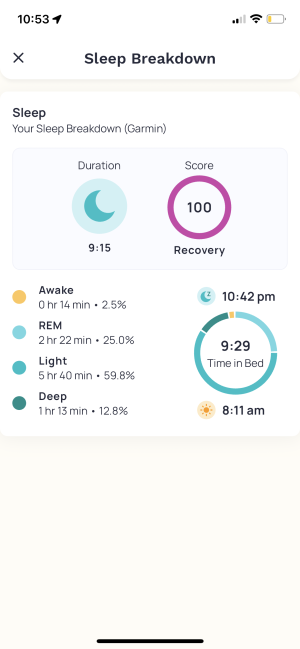
December 19, 2023
App Version 4.16.0
- Introduced a new social sharing feature: Users can now share their Streaks and Diary on social media, via text or email straight from the Cronometer app. Tap the from your Streaks widget on your Dashboard or from your Diary, tap ⋮ > Share Diary Widgets > Select the sections you want to share and tap Next.
- Improved water data for branded items: Select food and beverage entries will now have inferred water values to better reflect its water content. Water content for many branded items is not listed on the nutrition label, so in the past it may have not been accounted for. In this latest update, we will be using AI to estimate this value. Users may notice a magic wand icon and a label on the entry indicating that the water content for that item has been estimated.
December 5, 2023
App Version 4.15.0
- New Lock Screen widget on IOS is now available: Users on Apple mobile devices can now add a Cronometer widget to their lock screens (Instructions on how to add widgets).
- IOS home screen widget bug fixes.
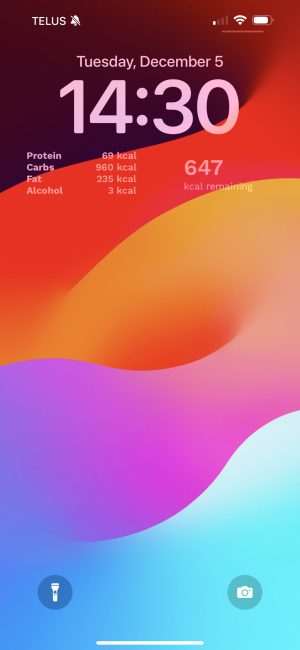
November 23, 2023
- Added new imported metrics for WHOOP devices. Users can now import Sleep Score as a biometric into their Cronometer Diary and leverage it in any Chart.
- Added new imported metrics for OURA devices. Users can now import their Sleep Score as a biometric into their Cronometer Diary and leverage it in any Chart.
- Added new imported metrics for Garmin devices. Users can now import Sleep Score and Body Battery (Recovery) biometrics into their Cronometer Diary and leverage it in any Chart.
- Added new imported metrics for Withings devices. Users can now import Sleep Score biometrics into their Cronometer Diary and leverage it in any Chart.
- Added new imported metrics for Polar devices. Users can now import Sleep (including stages, excluding the awake stage) along with Sleep Score biometrics and leverage it in any Chart.
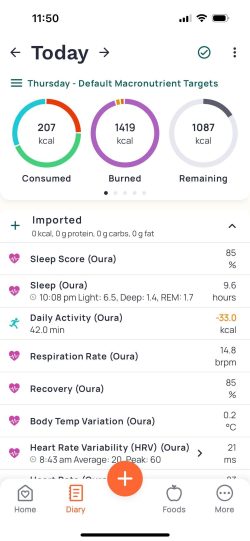
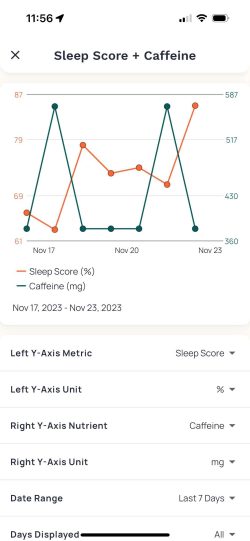
OCTOber 25, 2023
- Introduced Cycle Tracking, powered by ŌURA. Our female users can now import and leverage their Cycle Insights data from ŌURA. We’ve introduced a new Dashboard widget, a Diary view and a Chart overlay to better understand the impacts of their menstrual cycle. Read more details.
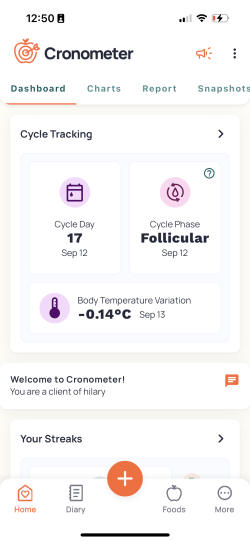
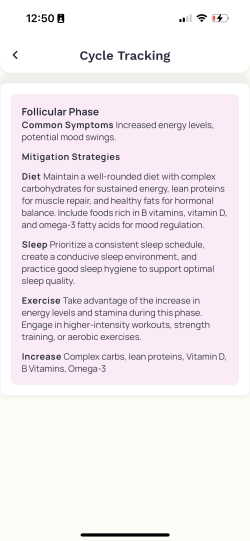
OCTOber 17, 2023
App Version 4.12.0
- ‘Settings’ renamed to ‘More’. Users may notice that what was previously the ‘Settings’ tab is now named ‘More’ for a more accurate representation of the contents of that page.
- Water tracking in beta. To a small percentage of users, we’ve released our first iteration of a new water tracking feature, making tracking your water intake a simple one-tap step. If you have access to this feature, we’d love to hear your feedback. Send us an email and let us know what you think.
September 7, 2023
App Version 4.11.1
- + menu on mobile now configurable. Users now have the ability to customize the + menu on the mobile app. Long press on an icon to edit the menu. Arrange or delete the icons to suit your needs!
- Long tap on food name to copy text. Users can now long tap on the title of a specific food item to copy the name and paste into any text field. This can be handy if you want to send the name of a food to your friends in a text or search for it in a web browser.
- Added an Energy Level biometric. Users will now find Energy Level amongst the list of biometrics they can track. Select a number to record how your energy is feeling each day or throughout the day.


august 24, 2023
App Version 4.10.0
- Snapshots now available on mobile. Users now have the ability to upload photos on the mobile app. This functionality has existed on the web app for some time, and is now available on mobile. Keep track of your progress by adding a Snapshot from the home Home tab, then tap to Snapshots at the top.


august 1, 2023
App Version 4.9.0
- Introduced functionality to schedule items on repeat. Gold users will now be able to schedule foods, meals and recipes to repeat, making logging daily items much faster.
- Introduced a simplified version of recipes (Custom Meals). All users will now have access to create a Custom Meal, which is a simplified version of a Custom Recipe. Meals do not have any serving sizes or advanced features so are best used for combining foods, beverages and supplements that you consume on a regular basis. For example, create a Custom Meal for your ‘weekday breakfast’ which includes two coffees, cream, sugar, a bagel and cream cheese.


juLY 18, 2023
App Version 4.8.0
- Added new edit functionality to Custom Charts. Gold users will now be able to edit the left and right Y axis variables from within the chart details. This means that users will no longer need to create a new chart to view impact for every nutrient, biometric or nutrition score. For example, if you have a Custom Chart tracking your heart rate and sodium intake, you can tap on the > icon in the top right of that chart and change the sodium variable to calcium, potassium or magnesium to easily see if there is a correlation with other minerals (video below).
- Moved ‘Mark Day As Complete’ function on mobile. We’ve made it a bit easier to mark your day as complete in the mobile app by adding a checkmark to the left side of the ⋮ menu in the top right corner of your Diary screen.
- Added the ability to ‘Sort All Entries By Time’. We’ve added the ability for Gold users to sort their diary entries by time. This will organize your diary entries in chronological order based on the timestamp. Tap the ⋮ menu in the top right corner and click on ‘Sort All Entries by Time’.
- Changed logic for nutrition label type. When adding a Custom Food (manually or via the Barcode Scanner) we’ll now show you your most recently used label type or the 2016 American nutrition label as the default.
june 28, 2023
Web Version Only
- Added data import functionality for MyPlate users. We’ve added some functionality to the web app to help prior MyPlate users make the switch to an alternative nutrition tracking app. MyPlate users can now import their MyPlate data directly into a Cronometer account.
june 22, 2023
App Version 4.6.4
- Added new imported metrics for Oura users. We’ve updated our Oura integration to introduce support for a few new metrics. Users can now import their readiness score, body temperature variation, respiration rate during sleep, heart rate variability during sleep and all-day heart rate data. Once users are on the latest version of the app, Oura users will need to re-authorize their integration in order to start importing these new metrics.
- Added new imported metrics for Withings users. We’ve updated our Withings integration to introduce support for two new metrics. Users can now import oxygen saturation and VO2 max data into their Cronometer Diary.
- iOS bug fixes. We’ve refactored the code behind our Apple Watch app and made some updates to fix a bug with our home screen widget.

june 14, 2023
App Version 4.6.3
- Added new imported metrics for Withings users. We’ve updated our Withings integration to introduce support for two new metrics. Users can now import oxygen saturation and VO2 max data into their Cronometer Diary.
may 29, 2023
App Version 4.6.2
- Show a chart on your dashboard. On both web and mobile now, there is functionality that allows you to save a chart to your dashboard. From the Charts page, scroll down to a chart, and click on the three dot icon and click ‘Show on Dashboard’. That chart will now appear on the Dashboard landing page.
- Now importing sleep stages for Fitbit users. Any users currently importing sleep from a Fitbit device will now notice that time data regarding light, deep and REM sleep stages will appear in the diary entry.
- Now importing sleep stages for Withings users. Any users currently importing sleep from a Withings device will now notice that time data regarding light and deep sleep stages will appear in the diary entry.


may 19, 2023
App Version 4.6.0
- Added new imported metrics for Garmin users. We’ve updated our Garmin integration to introduce support for a few new metrics. Users can now import blood pressure, heart rate variability, oxygen saturation and respiration rate. HRV, SpO2 and respiration rate are being imported as a time series, so you can click on the entry in your Diary to view a chart of how the metric has been changing over the day.


april 27, 2023
App Version 4.5.0
- Improvements to custom recipe serving sizes. Both the web and mobile apps have seen some simplification to how serving sizes are selected when creating a Custom Recipe. Users can continue using all previous Custom Recipe functionality by selecting the ‘Advanced Servings Sizes’ option.
- Improved the Recipe Importer algorithm. We’ve retrained our algorithm for the Recipe Importer so some Gold users may notice a better success rate matching ingredients when importing a recipe.
- Bug fixes.

april 11, 2023
App Version 4.4.0
- Improvements to the fasting feature! Both the web and mobile apps have seen some big user interface changes to our fasting feature including the ability to schedule recurring fasts and options to have it show on the Diary screen and/or the Dashboard. Find more information here.
- Pickleball added to the exercise database. Pickleball athletes can now choose the sport directly from our exercise database. Find it in the team sports category.


MARCH 7, 2023
App Version 4.3.0
- Bulk delete data. Users can now choose to delete their food, exercise, biometric, fast and note data in bulk for a specific date range. Navigate to settings > account > account data and select Bulk Delete Diary Data.
- Improvements to the foods page. We’ve made some UI changes to the Foods page which simplifies the experience of creating, searching for and logging custom foods and recipes. Also our entire food database can now be searched from the Foods tab.
- Show a chart on your dashboard. On the mobile app, there is now functionality that allows you to save a chart to your dashboard. From the Home tab, click Charts, scroll down to a chart, and tap on the arrow in the top corner. Scroll down and toggle on ‘Show on Dashboard’.
- Added undo prompt upon deleting an entry. In case the swipe to delete action was done by mistake, users will now see a green ‘undo’ option after they’ve deleted a food, exercise or biometric entry on the diary.


FEBRUARY 10, 2023
App Version 4.2.2
- Now integrating with WHOOP! Users can now sync exercise and health metrics from WHOOP into their Cronometer account.

FEBRUARY 1, 2023
App Version 4.2.0
- Introducing a streak widget! We’ve introduced a new streak feature showing users their current streak, longest streak and all-time stats. Users can find this new widget on the Dashboard on web or the Home screen of the mobile app.
- Bug fixes & design updates.

January 25, 2023
App Version 4.2.0
- Timestamps now included on nutrient charts! Gold users will now be able to see a more detailed breakdown of their timestamped data on any nutrient chart. This will come in handy for those who are taking advantage of our Dexcom integration, allowing them to plot nutrients against their blood glucose data with timing down to the minute!
- Upgrades to software packages.

January 11, 2023
App Version 4.1.0
- Better, more accurate data! Users will now have access to more nutrition data for branded products with our new better alternative data solution. We will now automatically complete nutrient profiles for many branded foods with lab-analyzed data where applicable. You’ll see a message on the nutrient summary of the foods which have been filled with additional data.
- Bug fixes & design updates.


November 14, 2022
App Version 4.0.0
- Introducing our new look! We’ve changed our logo and given both the mobile and web apps a facelift. Find more details about our new look here.
- Introducing a dashboard area: there is a new dashboard page on both the mobile and the web app. For the initial launch, users will be able to choose to show their energy history, their fasting history and/or their weight change chart. The dashboard will also show relevant news and updates, is fully customizable and we plan to add more dashboard functionality in the near future. Visit our user manual for detailed instructions on web and on mobile.
- Diary group subtotals on web: gold users will now notice that they have diary group subtotals on the web app. Choose to show your macronutrients, calories or to match what you’ve chosen to show in the summary column.

June 13, 2022
App Version 3.22.0
- New Integration With Suunto: you can now sync your Suunto device to import exercise and daily active energy directly into your Cronometer account.
- New Way To Edit Recipes: you can now edit a Custom Recipe directly from your diary screen! Edit serving sizes and add/remove ingredients without leaving your diary.




June 1, 2022
- Introduced An Apple Watch App: we’ve introduced an apple watch app where you can scroll through a snapshot of your energy intake, remaining energy, highlighted targets, nutrition scores (for gold users) and more right from the comfort of your own wrist.
- Added New Biometrics: we have added a few new biometrics available to all users such as neck size, thigh size, bust size, calf size, upper arm size, forearm size, wrist size, hemoglobin, hematocrit and heart rate variability.
- Men’s Health Nutrition Score Available To All Free Users: in order to celebrate Men’s Health Month, we have made a men’s health Nutrition Score available to all free users for the month of June.



May 13, 2022
App Version 3.21.0
- Introduced A Newsfeed: we’ve introduced a newsfeed area into the app where users can find information on recent app updates, tips & tricks, nutrition info & more.
- Improvements To Imported Biometrics & Charts: we have added a new feature to our charts that gives users the ability to click on a heart rate or blood glucose reading in their diary to view continuous readings along with a detailed breakdown of that biometric over time.



April 27, 2022
App Version 3.20.1
- Women’s & Men’s Health Nutrition Score: Gold subscribers can now take advantage of two new nutrition scores focused on women’s & men’s health!
- Privacy Policy & Terms Of Use Updates: we’ve updated our privacy policy and terms of use.
April 7, 2022
App Version 3.20.0
- Plant Based Nutrition Score: Gold subscribers can now take advantage of a new plant-based diet nutrition score.
- Keto Nutrition Score: now includes suggestions for how users can improve their score.
- Date Format & Calendar Updates: our date formatting has been updated and our calendar view now clearly indicates which days you have logged food, exercise and biometrics.





march 17, 2022
App Version 3.19.0
- Optimizing Active Energy Import: to ensure you’re not double counting calories burned, you can choose to replace your activity level energy with imported activity as it imports throughout the day.
- iOS Quick Actions: in addition to iOS home screen widgets, we’ve now added iOS quick actions! Long tap on the Cronometer app icon in your home screen to access shortcuts for adding a food, scanning a barcode.
- Settings Page Redesign: the Settings page in the app has gotten a revamp. Settings are now easier to find and are searchable.
- Food Search Improvements: you now have some new options to fine-tune your food searches.




january 28, 2022
App Version 3.17.0
- Home Screen Widget on Android: Android users can now see a glimpse of their nutrition stats from their homepage! Learn how to set them up.
- Changes to the Barcode Scanner: we’ve made a couple design changes and you can now scan from any angle or manually enter the code if a scan fails.
- Changes to How Blood Pressure is Imported: we are now importing Blood pressure as a single metric from Google fit, Samsung Health & Apple Health.






january 17, 2022
App Version 3.16.0
- Changes to the Recipe Importer: you can now manually enter or copy/paste recipe ingredients into the Recipe Importer instead of the classic URL import.
- Design Changes: we’ve made some general updates to the user interface (UI) to keep things fresh!
- My Foods & My Recipes Page Update: we’ve made a few tweaks to the Foods page. If you don’t have any Custom Recipes or Custom Foods loaded into your account, we’ve made it easier to create them straight from this page.




december 8, 2021
App Version 3.14.0
- Introduced Categories for Biometrics: we’ve improved the user experience for adding biometrics to your diary. The ‘Add Biometric’ menu has gotten a face lift and now includes categories to simplify the process. We’ve also added a few new biometrics; blood pressure as a single metric, bicep size, chest size, V02 max, Bristol Stool Scale, C-reactive protein, & Hemoglobin A1C.





October 28, 2021
App Version 3.12.0
- Released Target Scheduler: the all-new Target Scheduler functionality allows you to set custom macro targets for specific days of the week.
- Fixed Barcode Scanner Issues: some users were running into issues using our bar code scanner. This has now been fixed!
- Released Integration with BIA Measurements via the Samsung Galaxy Watch: Your body composition measurements from your Samsung Galaxy Watch can now be fed into your Cronometer account.




October 5, 2021
App Version 3.11.0
- Released Recipe Importer on Android and iOS: the new Recipe Importer functionality is now available on the mobile app!
- Home Screen Widget on iOS: iPhone users can now see a glimpse of their nutrition stats from their homepage!
- Updates to the Mobile Food Search Interface: Searching for food items on your mobile just got easier with filters for specific food databases, sort by options, multi-add and swipe to delete recent food items.
- Updates to the Mobile Foods Page: You now have a way to search your custom recipes and your custom foods from the Foods section of the app.
- Final Weight of a Custom Recipe: Weighing in your meals and something doesn’t add up? You can now edit the final weight of your custom recipe.








September 8, 2021
App Version 3.10.3
- Keto Nutrition Score: for all of you keto dieters, we’ve introduced a Keto Nutrition Score, available to all gold subscribers. This new feature gives users an overall score on how their diet is meeting their keto nutrition goals.
- Oxalate Tracking: free and gold users can now track Oxalate as a nutrient within the app. Learn how to turn this on in your settings and why you might want to track Oxalate in our blog post here.




